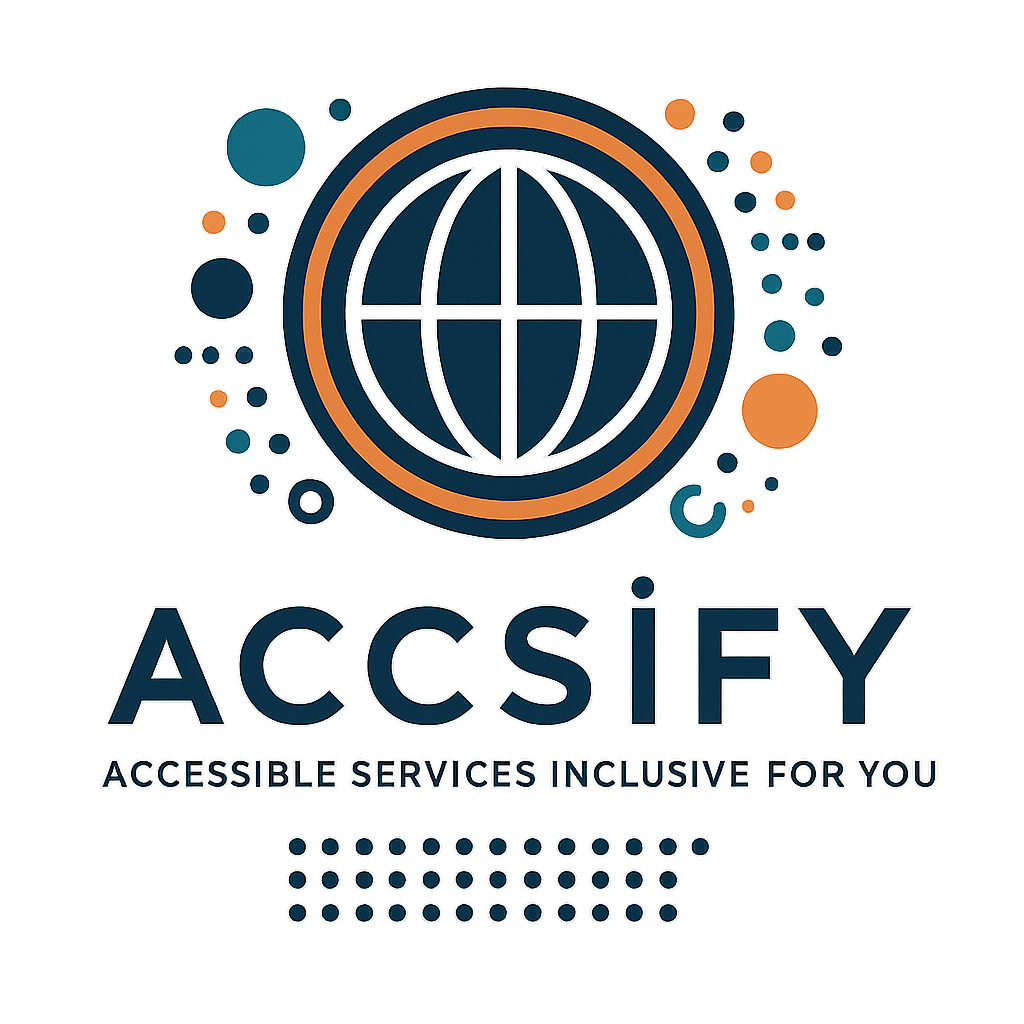Main Features
Text Recognition (OCR)
AccsiSuite offers both online and offline OCR capabilities, allowing users to extract text from images or scanned documents. It's optimized for accessibility, ensuring blind users can easily read OCR results and interact with them just like regular text.
Documents Reader
The built-in document reader supports various formats including DOCX, PDF, EPUB, TXT, PPTX, and PPT. It extracts text in an accessible way, and integrates seamlessly with the result viewer. Users can copy, translate, or convert content from these files easily.
Excel Editor
Designed with accessibility first, the Excel editor lets users open, edit, and create spreadsheets. You can add or remove columns and rows, manage sheets, and save the result in formats like JSON or CSV — all through a simple and screen reader-friendly interface.
Text Translator
Translate any piece of text using different services. The translator supports multiple languages and is fully accessible. You can translate selected text from your document or manually input any text to get translations instantly.
Library
The library feature allows you to store, organize, and manage your books. It remembers your last reading position, tracks progress, and offers features like note-taking and quick resume. Perfect for users managing a large reading collection.
PDF Management Tools
Split PDF
Split large PDFs in multiple ways: balanced splitting (equal parts), or by custom page ranges (e.g. 1–10, 50–100). The interface allows flexibility while maintaining full screen reader accessibility.
Merge PDFs
Combine several PDF files into a single document. You can reorder files before merging, giving you control over the final page order.
PDF Metadata Editor
View and edit PDF metadata like title, author, subject, and keywords. Useful for organizing and cleaning up document properties before sharing.
Reduce PDF Size
Compress PDF files to reduce their size while maintaining quality. This is helpful for sharing over email or storing on limited space devices.
Encrypt/Decrypt PDFs
Protect sensitive documents with password encryption, or remove password restrictions from PDFs you own. Designed for ease of use with full keyboard navigation.
PDF to Images / Images to PDF
Convert each PDF page into a high-quality image, or compile several images into a single PDF document. This is especially useful for scanned pages and archiving.
Tools
Text to Speech
This feature will be available soon. It will allow users to hear their documents read aloud using high-quality voices, fully integrated with the result viewer.
QR Reader
Scan a QR code and instantly extract the embedded text. This tool works with image files and webcam input, and is optimized for screen readers.
QR Writer
Convert any text into a QR code image. This is useful for creating codes to print, share digitally, or display on screen.
Book Search
Search for books using Google Books. Results are shown in a clear, accessible layout. A future update will bring an advanced mode with more filters and tools.
Document Reader & Result Viewer
Accessible Text Output
After reading or OCR, users can:
- Copy full or selected text
- Translate text to any language
- Send results to DBT for Braille conversion
- Save the text as PDF, DOCX, or TXT
- Use (soon) text-to-speech to hear the content
Settings
Customize Your Experience
The settings panel allows users to control how AccsiSuite looks and behaves. Change OCR languages, choose translation providers, manage which modules are active, and personalize accessibility options like keyboard shortcuts or reading modes.